Every now and then, depending on what you’re doing, you might encounter this problem with your WordPress site. I often see it after running an update:
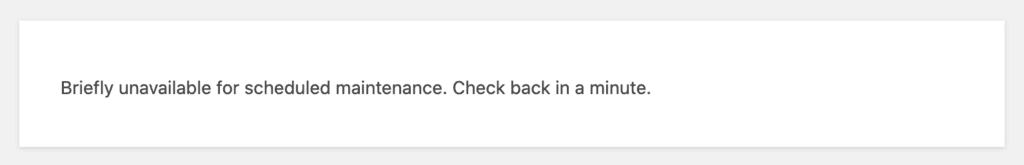
If so, the quickest way to get it back up and running is to remove the maintenance file.
It’s located at the root of your install: /var/www/defragged.org
Delete:
# rm /var/www/defragged/.maintenance
That should do the trick. Refresh your page, and it should reappear.
You’ll want to check to make sure that whatever conflict cause the maintenance script to fail isn’t causing other problems, but at least you’ll be past the maintenance page. 🙂