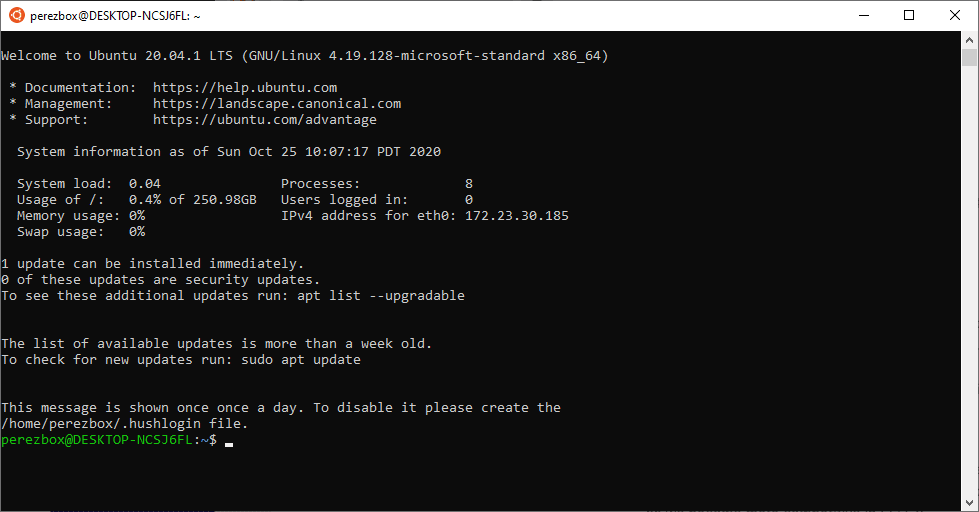Been playing with Windows lately on my quest to move off Apple devices. Something I am extremely excited about is how they have made Linux more integrated into the OS.
In my process, however, I ran across an interesting problem that yielded the following error when trying to install Linux .
Site Note: Here is the instructional on how to install the Linux subsytem on your Windows device. Works great, minus the issue in this thread)
Installing, this may take a few minutes…
WslRegisterDistribution failed with error: 0x80370102
Error: 0x80370102 The virtual machine could not be started because a required feature is not installed.
This was extremely frustrating for a couple of reasons:
1 – Powershell was showing that Virtualization was enabled
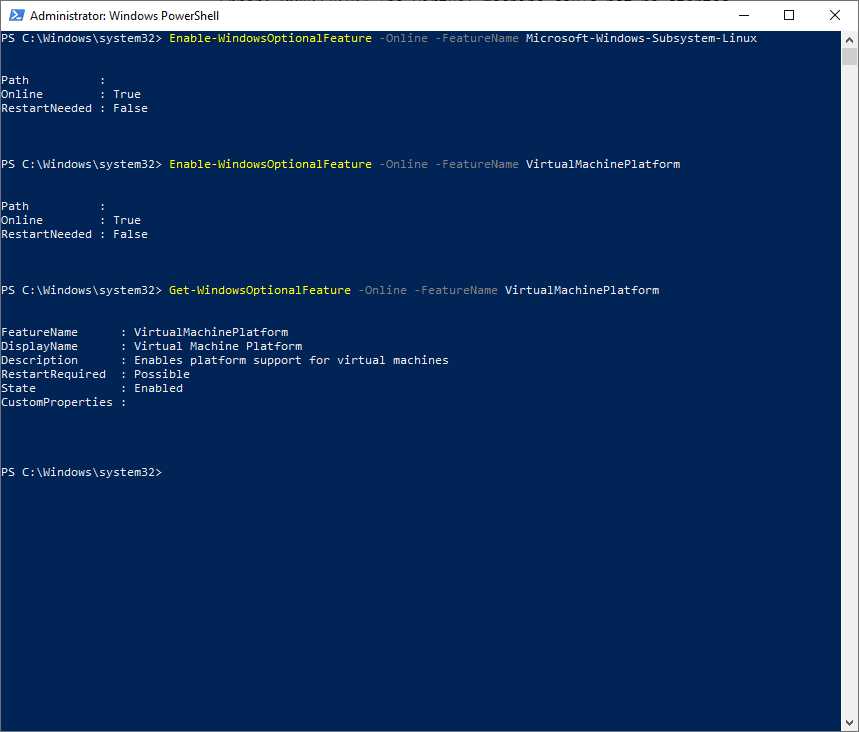
2 – I could not find my virtualization option in Bios the way it was being recommend
Verify Virtualization Option In Your BIOS
In the end, I looked up my specific BIOS on Google and queried what they called Virtualization. It turns out, that for my specific motherboard (ASUS X570-PLUS) their virtualization option in the BIOS is called SVM Mode.
Enabling SVM Mode in the BIOS did the trick for me and I was able to proceed with my installation of Linux.
- Here is a link that shows you how to access Virtualization on some platforms: https://2nwiki.2n.cz/pages/viewpage.action?pageId=75202968
In the end, I found it by doing a basic google query for:
asus motherboard missing virtualization in bios x5570-plus
The very first response was “How to enable AMD Virtualization in the BIOS”