If you’re working in terminal you’re used to using the copy / paste functions. Simple, but a necessity; when it’s missing you can get frustrated very fast.
I ran into this wall using the Windows Subsystem for Linux (WSL).
Turns out, it’s disabled by default.
Enable Copy / Paste
Enable it by opening the properties panel. You can access it by right-clicking the window pane header:
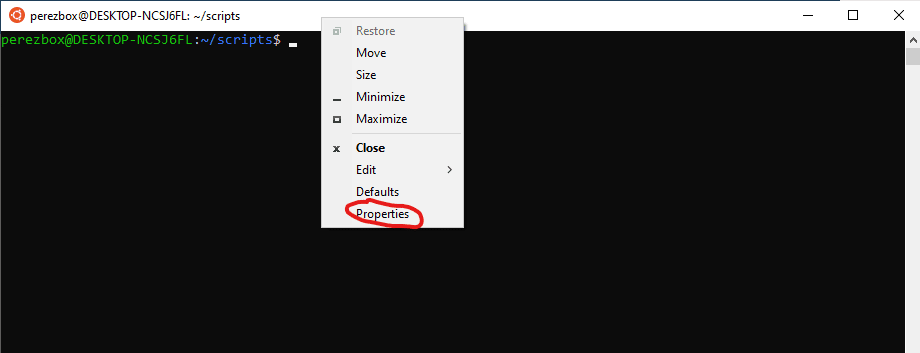
Then select the “Use Ctrl+Shift+C/V as Copy / Paste” option
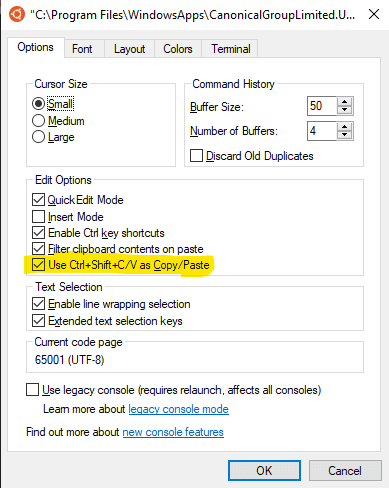
That’s it. Now you can copy and paste, but if you’re coming from Mac, make note that you have to select the CTRL and SHIFT keys when making your Copy or Paste Selection.